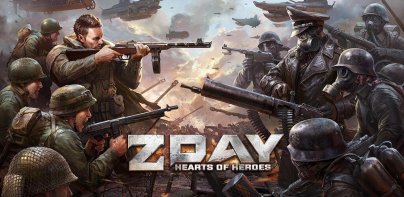Cloud PBX

Description of Cloud PBX
You will get the best feature with an awesome user-friendly application which takes a few seconds to understand the features.
1. High definition audio call.
2. More secure
3. You can check version from setting TAB and can validate if you are using the latest version or not. If not then you can see the indication sign yo update your version.
5. You can get all your calls history in the history tab.
6. If you will put someone on HOLD you will get the indication...
Signing information
Provide a user name and password so we can sign in to your app. We’ll need this to complete your app review.
Below are the steps to test this app.
1. App introduction.
This is SIP application, called ip-pbx, which can be used for voice calling.
2. This can be launched by click on this icon.
3. Once it is launched, you need to configure SIP account provided by your VoIP service provider.
4. Once configured, click on login button to register this application with SIP server. (Make sure that your android phone is having internet connectivity)
5. After successful login, this app will show the status 'Registered' on top left corner.
6. Once registered, you can dial the destination number and can have voice call with far end callee (call recipient).
7. Contact button lets you manipulate contacts.
8. Call history button displays recent calls.
9. setting button allows you to add/edit sip account details.
10. Dialpad button gives you Dialpad to dial destination number.